
The problem of 503 error in WordPress can be cumbersome as you cannot locate the reason causing it till you hunt it down. If the error is due to heavy usage or server issue, it will disappear soon. However, if a bad code is the cause of the error, then you have some work to do.
Here’s how to fix 503 service unavailable error in WordPress:
1. The 503 error can appear if the server fails to fetch a proper response from a PHP script. Now, since all WordPress plugins are PHP scripts, the error can be found here.
• First, deactivate all plugins;
• Access your website through FTP client / File Manager in cPanel;
• Go to /wp-content/folder and rename the ‘plugins’ folder to ‘plugins-old’.
• Then, create a new folder, ‘plugins’.
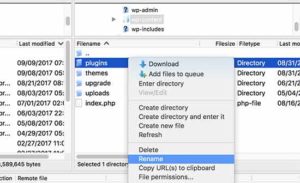
Check your website now! If the error has disappeared, you have detected the problem.
To fix this, revert the changes. Delete the new ‘plugins’ folder, rename the ‘plugins-old’ to ‘plugins’ again.
Now, access the plugins page in the WordPress admin area and activate one plugin at a
time. Don’t forget to check your website after activating every plugin.
Continue the process till you locate the plugin causing the error.
2. If the error is still unresolved, you need to look further:
• In cPanel, go to /wp-content/themes/ folder and download a copy of your current WordPress theme for backup;
• Delete the current theme from the site.
• Now, activate any default theme like Twenty Seventeen or Twenty Sixteen.
Check now if the error is resolved!
3. If both the above methods have failed you, you may contact your WordPress hosting company or worst case, reinstall WordPress with a fresh copy.
COMMENTS
LET US KNOW YOUR REQUIREMENTS
You must be logged in to post a comment.


